In my recent post I highlighted the impending Google update, which will effectively penalise sites that aren’t mobile responsive.
It’s a straightforward process to check if Google thinks your site is mobile friendly.
There are 2 ways to do this:
- Go to Google on your smart phone. Open up the internet and search for your company name. You should come up as number 1 in the search results. Under your name and URL in the results, it should say ‘Mobile-friendly -‘ before your website’s meta description. This shows you as already labelled correctly and you shouldn’t have any issues. It’s still worth checking the second method below.(Incidentally, if you don’t come up as the number one listing when you type in your company name, or you don’t have more than 1 link for your site when you do, please get in touch and we can offer you an inexpensive solution to make sure people who do search for you, actually find you!)Here’s an image showing you what this looks like when I search for ‘Apps Together’. Notice the multiple pages and the mobile friendly tag.

- The second method is to use Google’s testing tool. You simply go to this link and enter your URL to get the results. This is also available in Google Webmaster Tools. Here’s the link: https://www.google.com/webmasters/tools/mobile-friendly/
It’s really important you make sure you’re not going to be affected by the update. If you have any concerns, please choose one of the options on this page.
Here’s a useful infographic from http://www.firstsiteguide.com
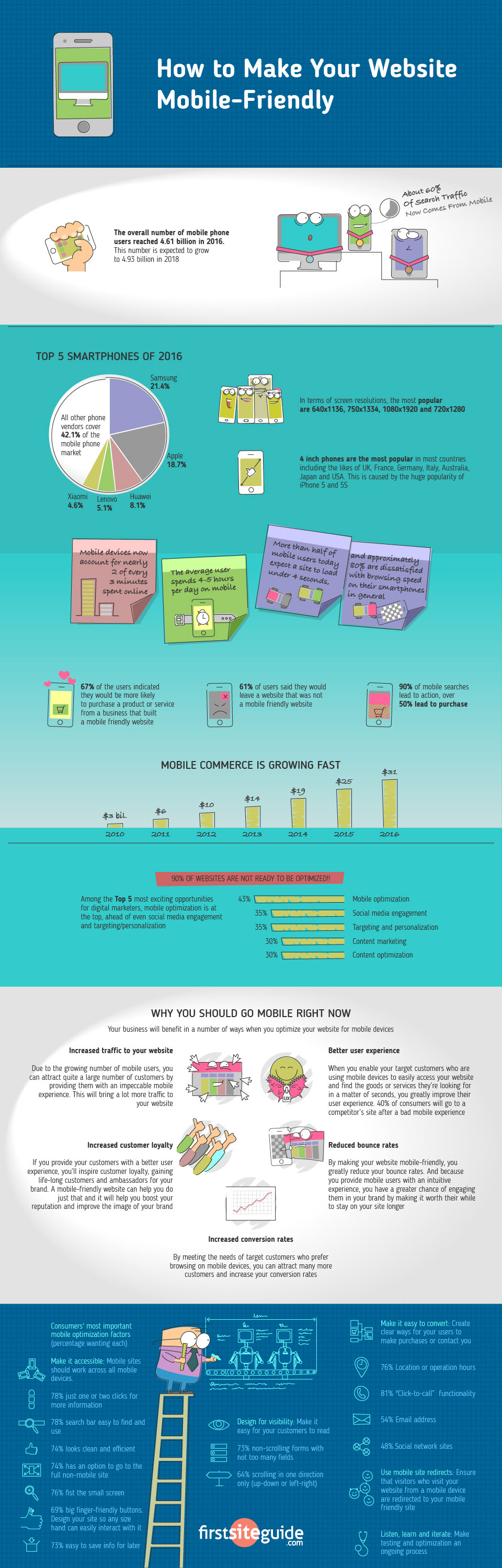

Recent Comments